Are you looking to optimize your product manager LinkedIn profile? Well, you’ve come to the right place.
A product manager is a business professional responsible for the planning, development, and execution of a company’s products or services. In many cases, the product manager is also responsible for the overall success of the product or service.
Product managers work with other departments within the company, such as marketing, sales, and engineering, to ensure that the product meets the needs of the customer. Product managers have a background in business or engineering and can communicate with their peers without any obstacles.
LinkedIn is a powerful tool for professionals to make connections, find jobs, and showcase their skills. The website now boasts more than 830 million members in 200 countries with 87% of employers using it on a regular basis – Linkedin has helped more than 35+ million people find the perfect match. With over 57 million companies registered on Linkedin, now is the time to optimize your profile and get a better job.
You have to be competitive in today’s job market. The first step is optimizing your LinkedIn profile. This will stand you out from others and catch the eye of hiring managers who may not yet know about all your skills or accomplishments. Check out our guide for tips on how to best use this professional networking tool.
Steps to Optimize a product manager LinkedIn Profile
LinkedIn is a platform that helps you tell your professional story in an engaging way. The social media site updates and adds new features to give professionals more opportunities for adding their skills, accomplishments, and certifications.
Let’s explore the various ways you can leverage the potential of this platform to optimize your profile and connect with like-minded individuals.
Make a Strong First Impression With Your Profile Photo
Potential employers will often look at your LinkedIn profile before they decide whether they want to interview you, so it’s important to make a good impression. A professional headshot shows that you are serious about your career and represent the company in a positive light.
In addition, a nice profile picture helps you to stand out from the sea of other applicants. With so many people applying for jobs, it’s important to do everything you can to make yourself stand out from the crowd. Having a professional headshot as your LinkedIn profile picture is one small but important way to do that. But having a photo isn’t enough. Many times people don’t receive a response from others because of an improper profile picture.
Below are some tips to follow to optimize your LinkedIn profile photo:
- Use a Professional Headshot – In today’s job market, it’s more important than ever to have a strong online presence. A key part of creating an effective online presence is having a professional headshot as your profile picture on LinkedIn. LinkedIn’s research has shown that profiles with headshots are 14 times more likely to receive views. As you may not have enough space for your whole body in a profile picture, keep the top half of yourself including the head, neck, and shoulders. Don’t go any further than what is necessary so viewers can recognize who it is they’re looking at.
- Wear Professional Clothing- It is important to maintain a professional image on LinkedIn. As such, the photo you choose should match the standard of attire and reflect what people would expect from seeing one in their industry. For example, men should wear a dress shirt. For women, a blouse, coat, or formal dress will work great. Use solid colors such as black, blue, and green.
Choose a Recent Image – Regardless of how attractive you look, do not upload an old photo. Use from one of your recent events so that people don’t have unexpected surprises when they meet you in person. - Keep It Simple – It’s your headshot. Avoid having logos, landscapes, phrases, words, friends, family members, and even pets. If you can’t find one, get a professional portrait against a light background. Your Linkedin profile image is the first thing prospective employers, clients, and colleagues will see. Make the most out of it.
- Be Consistent – Consistency is critical to success when developing your own online brand. Use the same image across all social media platforms. Recruiters will consider you a reliable professional.
- Follow the Standard Size – Your headshot should be clear, consuming at least 60% of the available space. The dimensions should be no less than 400 x 400 px. And while Linkedin can process images with larger dimensions, do not upload an image over 4 MB. Supported file types are GIF, JPEG, or PNG. LinkedIn gives you the freedom to add, edit, remove, or change your photo at any time.
- Getting Feedback from Peers – Use professional software to improve your headshot. You can also use Canva, a free-of-cost online photo editing tool. Take feedback from people in your close circles on your image. This can help you get a better understanding of your image quality.
This is an excellent example of a professional Linkedin headshot.
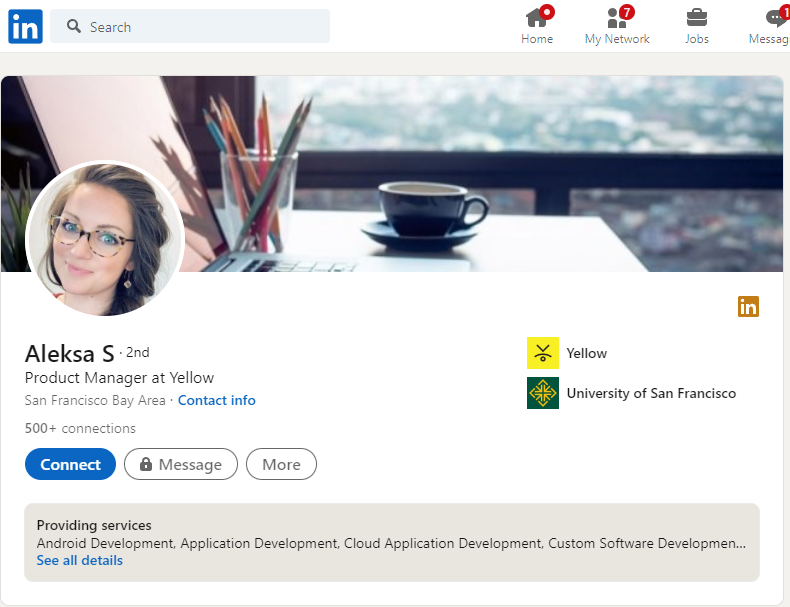
Be Smart With Your Profile Headline
As a product manager, one of the most important aspects of building your brand on LinkedIn is your profile headline. This is one of the first things that people will see when they visit your profile, so it’s important to make a good impression.
A professional headline will help you to stand out from the crowd and demonstrate your expertise in the field. It is also a great way of networking and connecting with potential employers or clients. People need to see in you a professional product manager, which is only possible with a creative headline.
When writing your headline, include keywords relevant to your industry and focus on what you want to achieve. With a little thought and effort, you can create a headline that will help you to reach your professional goals.
The profile headline appears in your LinkedIn invites, messages, and activity. It pretty much sums up your career in one single line. This 220-character space under your name is there to represent yourself on Linkedin. Use it in a wise manner to advertise yourself.
Follow these tips to improve your profile headline:
- Add a creative and informative job title
- Be clear and concise about yourself
- Include keywords relevant to your industry and profile
- Use industry-specific jargon to demonstrate your expertise
- Keep it short and sweet- under 200 characters
- Focus on what you can offer, not what you’re looking for
- Make it unique to you- avoid clichés and general statements
- Consider using a call-to-action to encourage people to learn more about you
Here are things you should not do with your headline:
- Don’t stuff keywords
- Avoid calling yourself Product Enthusiast. There is a demand for professionals on Linkedin, not enthusiasts.
- Avoid using emojis. It’s Linkedin, not TikTok, Youtube or Facebook.
- Don’t advertise as looking for a job. Recruiters won’t show their interest as you look desperate to them.
Make Getting in Touch With You Easier
LinkedIn is a great way to find qualified candidates, but it can be difficult if you’re looking for someone with the same name on there. LinkedIn lets users customize their profile URL so that recruiters will know which applicants they need without having any confusion about who’s trying to contact them. Here’s LinkedIn’s tutorial on how to do that.
Customizing your link is a simple way to ensure that recruiters can find you. For people with common names, it makes sense to customize your professional URL.
Add links to your portfolio, resume, and personal website. This way, Linkedin will make it easy for recruiters to find and connect with you. We will discuss additional ways of adding a resume to your profile further in this guide.
Here’s how to add a link:
- Click the edit icon on the top right of your profile
- Scroll to the bottom and click Add website under the Website section
- Paste the link of your portfolio in the first field and write the text for the link in the text field
Here’s an example:
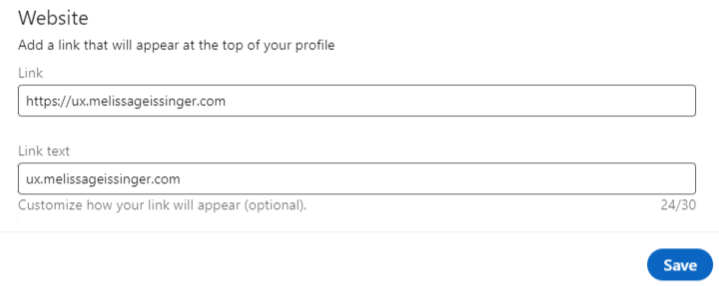
Credit: Medium Article
You can also add in your email, contact number, address, and links to social profiles. Here is what a customized URL with links to the portfolio will look like:
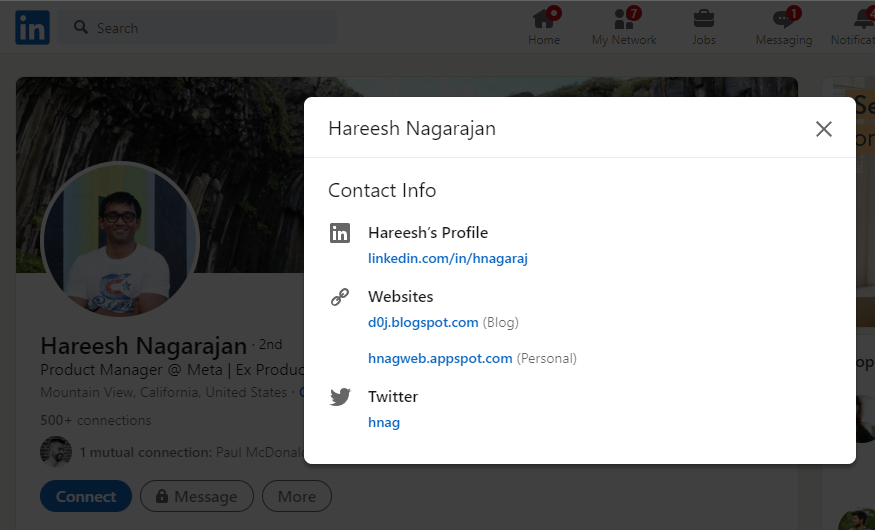
Give Your Sweet and Short Introduction
Not having a Linkedin introduction is akin to not introducing yourself when meeting a recruiter in person. Many people leave this field blank.
This is your opportunity to shine by describing your field of work and the impact you’ve made as a product manager. Recruiters need to know you before they meet you. Use this space in a creative manner to highlight your skills and accomplishments. Cut to the chase. Do not talk about your favorite TV shows and hobbies. Instead, mention your work, skills, accomplishments, awards, and where you see yourself as a product manager in the future.
This 2000-character space is vital to your success on Linkedin. Include the most relevant keywords so that your target audience can find you. Some relevant keywords for a product manager are:
- Product Management
- Product Manager
- Product Development
- Product Marketing
- Project Management
- Business Development
- Marketing Strategy
- Marketing
- Product Launch
Focus on your USP (unique selling proposition) and what makes you different from other product managers, the verticals of your interest, and your work experience.
Use Linkedin to talk about your future rather than listing your past accomplishments. Talk about how you can add value as a product manager to a B2B company, a software house, or an organization with multiple products.
Past accomplishments are important, but you should emphasize more on your future goal.
Here is what this section should cover:
- Your overview
- Past accomplishments in bullet points, linked with numbers
- Your future ambitions and goals
- How you can add value to new companies
- A professional Call to Action (CTA)
Here’s an example of a well-written, and professional About section of a product manager.
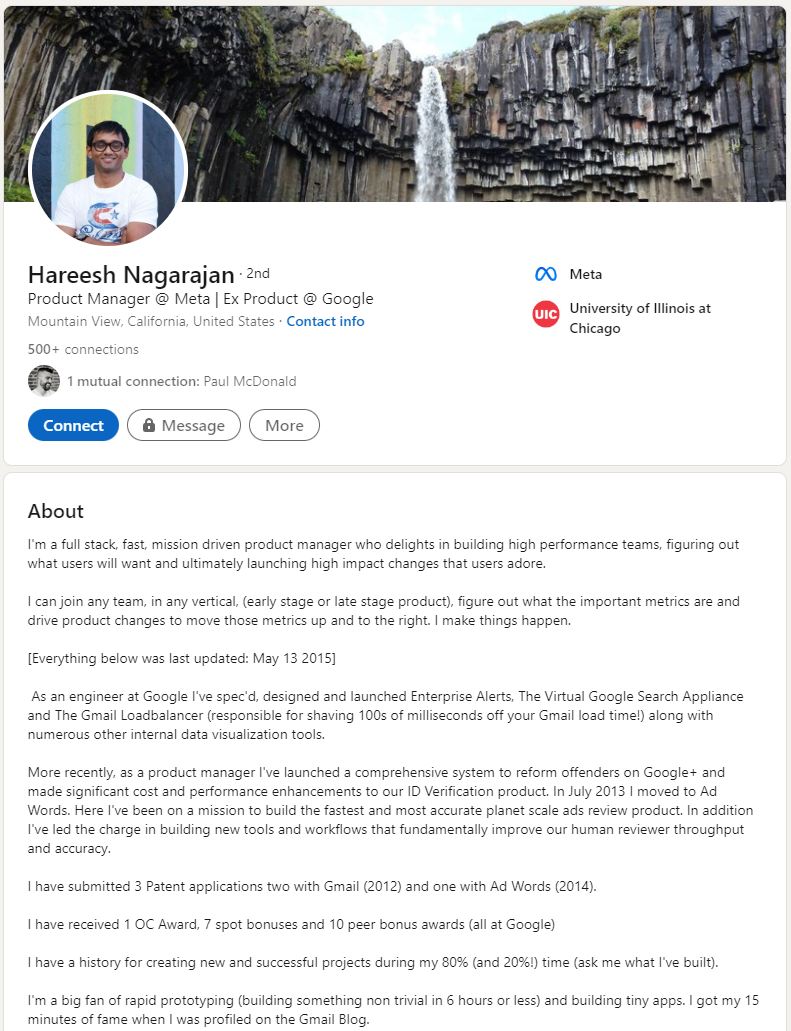
Upload a Customized Resume to Your Profile
Having a well-written profile and resume is the best of both worlds. Your Linkedin profile is a snapshot of your career, whereas your resume is a concise, 1-page document customized for a specific job position like a product manager.
Employers will determine whether you’re the right fit for a product manager position after going through your resume, case studies, and the About section. There are different methods of attaching your resume on Linkedin.
One way of doing this is by creating a new post and clicking on Add a document option at the bottom of the window. Feel free to add relevant hashtags and share your thoughts about your relevant field.
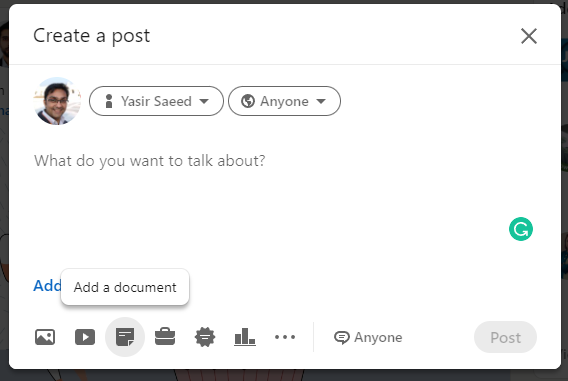
Show Your Brief Work History
The Experience section highlights your current and previous work experience. Be concise, remain relevant, and build a narrative around your work history. This is important as hiring managers will often go through this section to know your previous work roles. Here are some tips on optimizing this section:
- Add Company Name – Employers need to know the companies you’ve previously worked at. Once you start typing the name, most of the time, Linkedin will show it from a drop-down menu.
- Enter the Job Title – Mention your job title, and use Product-focused keywords to help recruiters with advanced search.
- Add the Location – Don’t forget to talk about location as employers may prefer product managers with international work exposure.
- Provide the duration – Exclude dates, and only mention the time you’ve worked within each role in months and years. For example, August 2017 to September 2018.
- Write Description – What did you do in your job? Employers don’t have time to read everything in detail, so use bullet points to describe your duties. Use words like managed, led, developed, and marketing, when mentioning your responsibilities.
- Mention Achievements – Provide a number with your achievement. For example, “Managed a team of 15 developers on a new product and helped the company increase conversions by 6x within months.”
- Attach Media – Wherever applicable, include links to projects, videos, or presentations that you have worked on in the past. Videos and multimedia attachments increase conversions and will help boost your chances of landing your dream job.
Here are some tips to keep in mind:
- Maintain relevancy in your work experience
- Use the reverse chronological order to list the most recent work experience at the top
- Get rid of irrelevant work experiences
- Focus on the experiences
- List your achievements and areas of focus
- Proofread before publishing
A whopping 83% of employers stated that LinkedIn profiles had spelling and grammar typos.
This is how your The Experience section should look like:
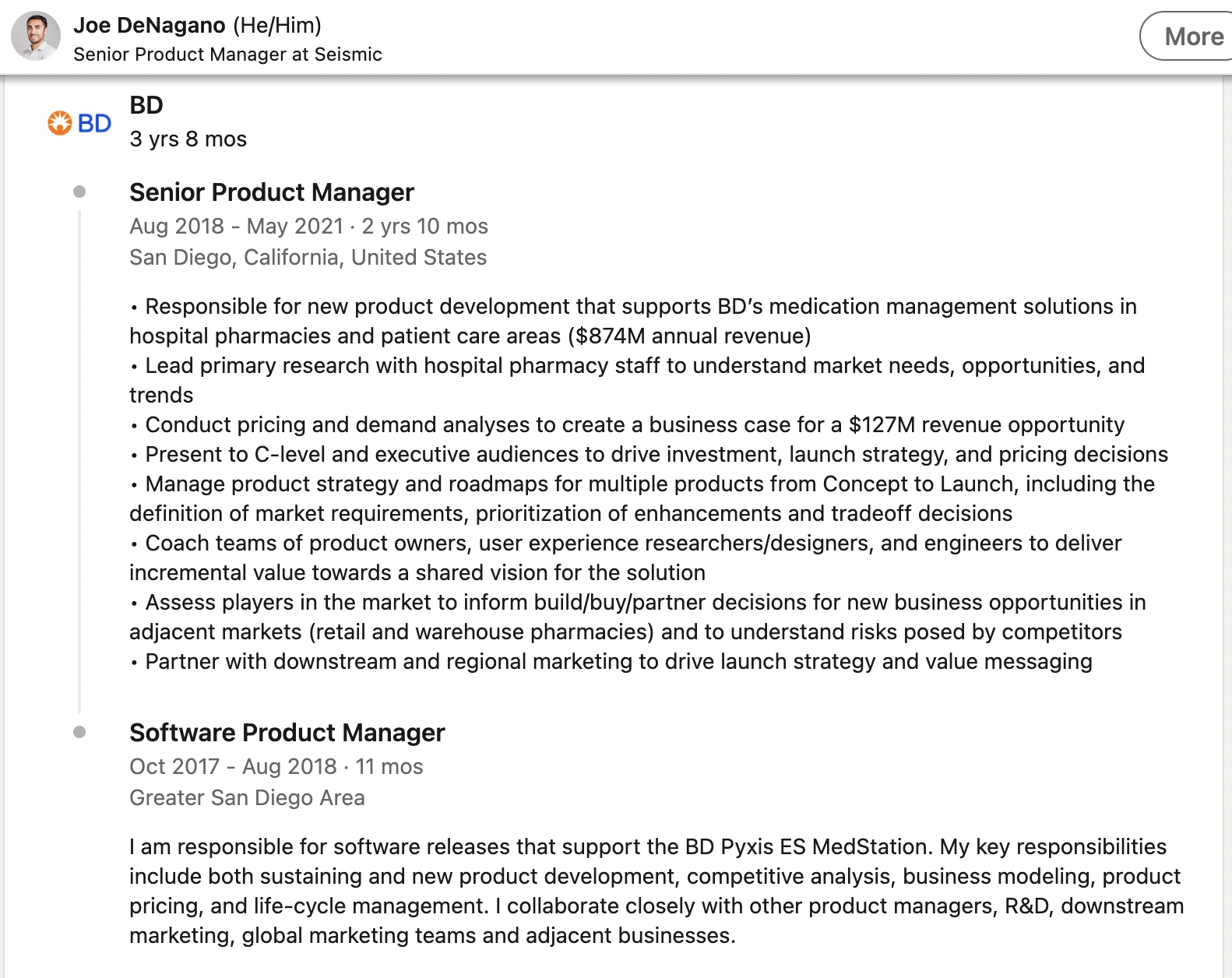
You can see how Joe DeNagano keeps everything in active voice, shows metrics for impact, and mentions team players involved for additional context.
Mention Your Education and Skills
While skills are vital for potential employers, recruiters need to know your education level. Do not leave this section incomplete as it may deter employers from contacting you. Profiles with a filled Education section are seven times more likely to receive a response from recruiters.
There are three different sections on Linkedin to add to your education:
- General education
- Certifications
- Courses
Formal education isn’t mandatory but will strike a positive first impression on others. Mention your degrees, the name of your educational institute, and the years attended. Mention other activities, test scores, or awards whenever applicable.
Here is what the Education section on LinkedIn should look like:
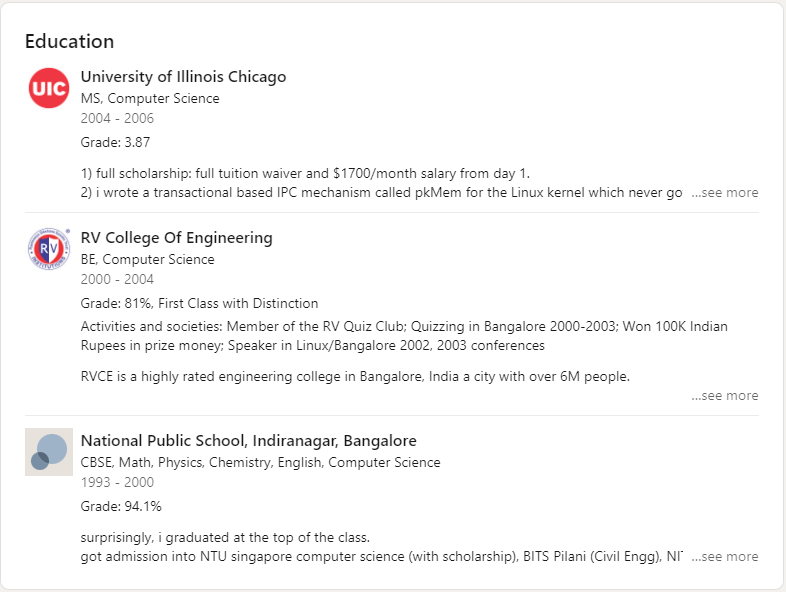
Certifications will not only increase your credibility but boost your chances of landing a dream job by as much as six times. Got certifications in product management? Add them all as it will increase your credibility.
Here is a screenshot of a product manager’s profile with all the certifications:
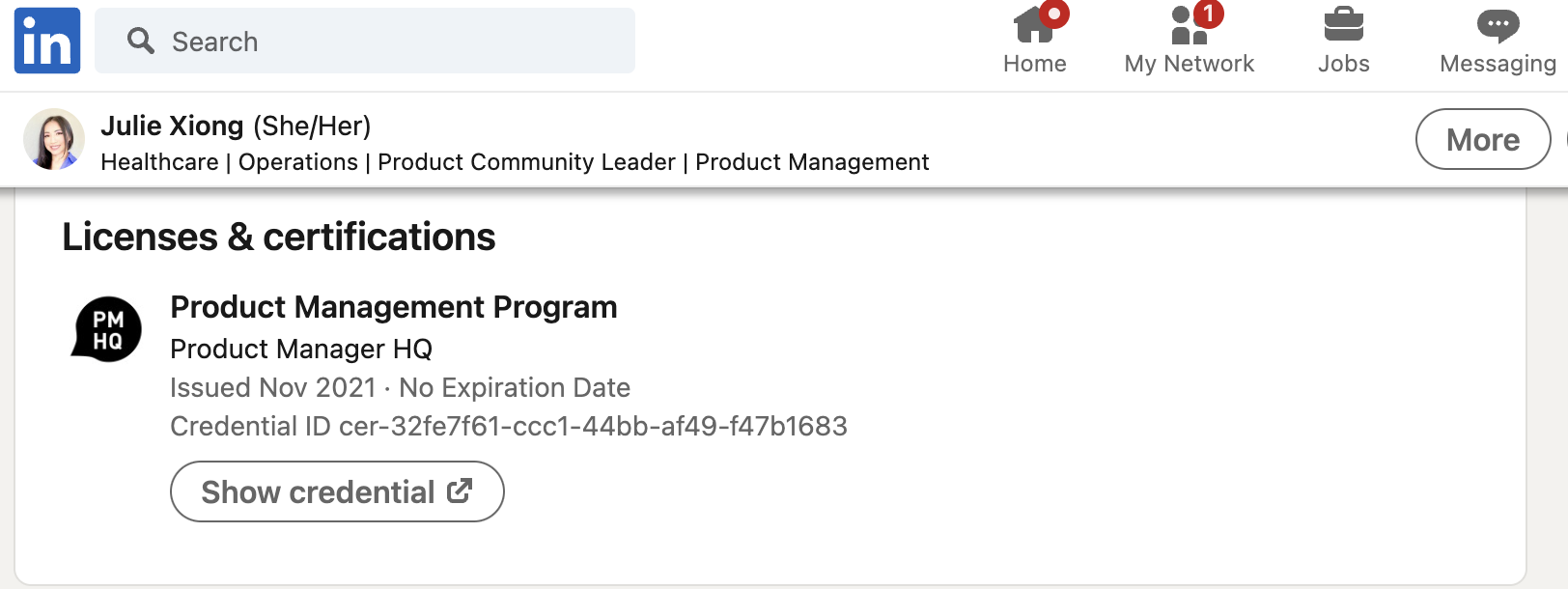
Do you have any volunteer experience? Don’t miss it out. Volunteer work shows you are willing to give back to society.
Add relevant skills and ask others in your network to endorse you. Here are some for a product manager:
- Product launch strategy
- Product management
- Customer acquisition tools
- Customer conversion rate
- Knowledge of market and industry
Remember, relevancy is the key to success.
Here’s an excellent example of listing volunteer experience and skills:
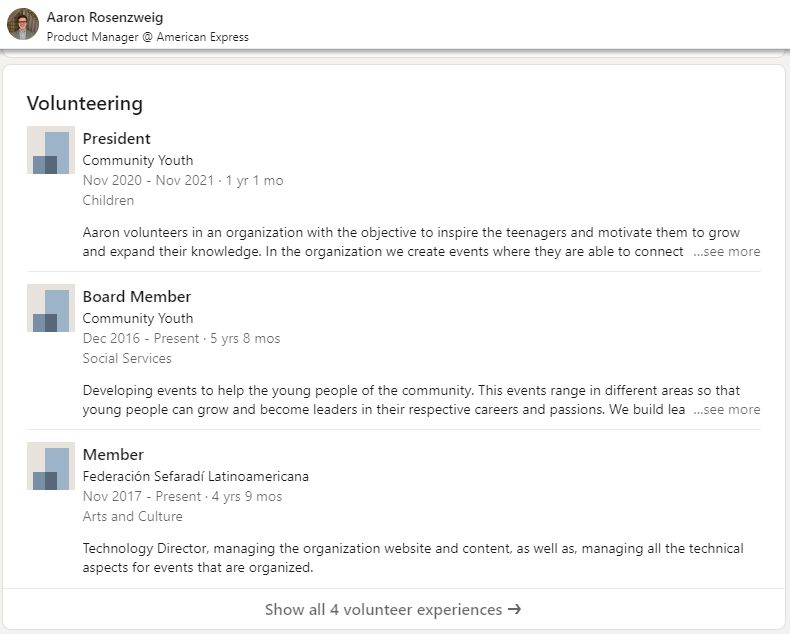
Broadcast Your Location
Provide your accurate location. You want employers to perceive you as credible. If you’re looking for a job in New York City, and you mention Chicago on your resume, it is not going to help you. Only list New York City as a location, if you are currently residing there or plan on moving in the near future. Employers will use location filters to narrow down their search results.
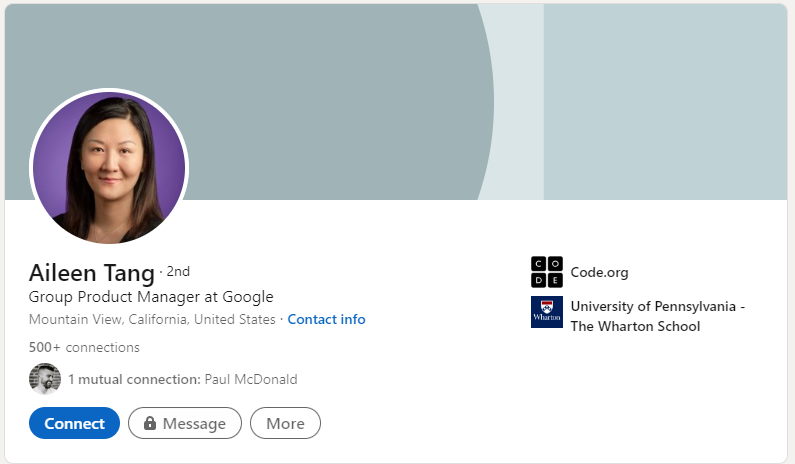
Request Recommendations From Connections
Linkedin recommendations are a great way to get more eyeballs on your profile. Professional recommendations back your credibility as previous employers and clients will share their experiences of working with you.
Here’s a perfect example of recommendations:
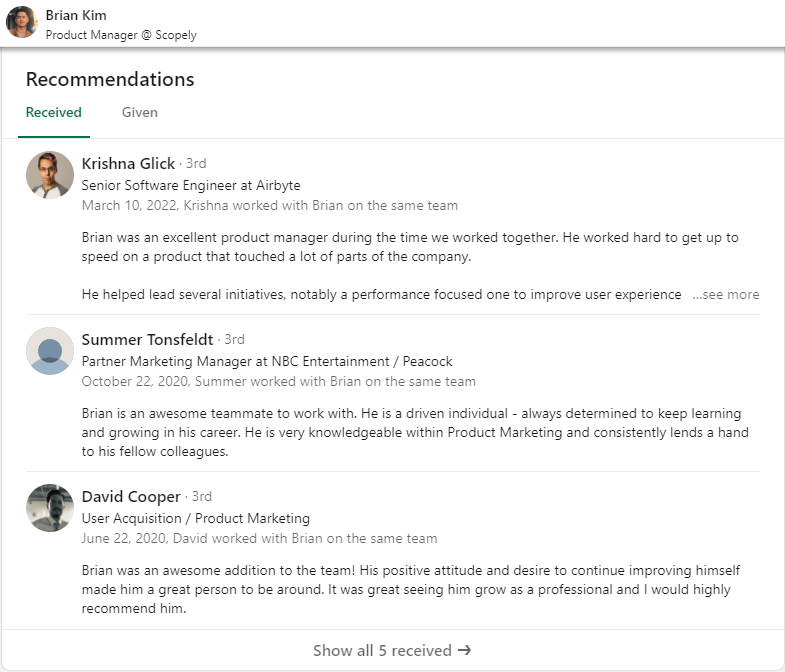
Reach out to your previous hiring managers, colleagues, and clients. Ask them to share their work experiences with you. There are two ways of getting recommendations. First, you can request it from someone in your network. Second, you can write a recommendation for others, and have them write one back for you. When people vouch, it increases the employer’s confidence in shortlisting you as a reliable product manager.
Use the Creator Mode
Youtube isn’t the only place for content creators. Linkedin has now grown to become an amazing place for creating professional content in the form of blog posts, videos, and comments.
Set up your profile on creator mode and start publishing content relevant to the product management field. This will explode your visibility on the platform. It will also help you to grow a loyal audience of experts and develop a personal brand for yourself.
Here is what this feature does:
- It changes the Connect button on your profile to Follow, helping you grow your audience
- It lists your posts and followers on the profile
- It highlights posts to help you prioritize showcasing your content over work experience
- It gives access to the LinkedIn Live feature, which helps build and nurture a community of followers.
- It gives access to a newsletter feature, which means whenever you publish a LinkedIn article, subscribers receive push and email notifications.
Here is an excellent example:
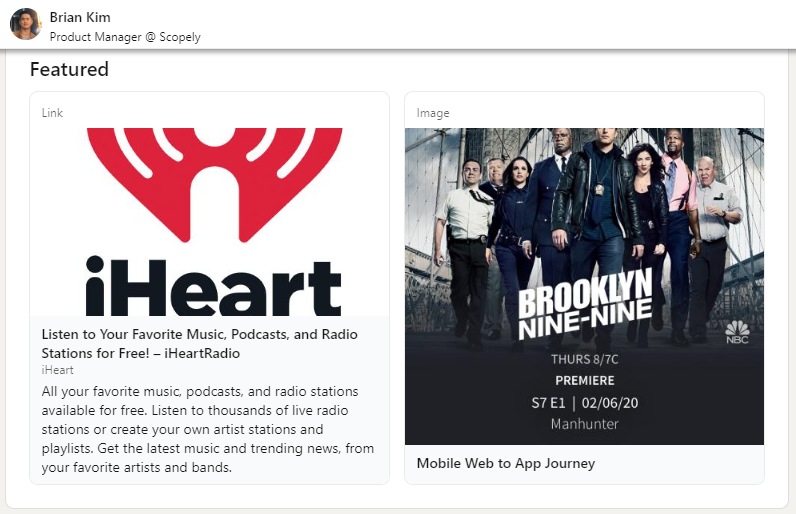
Showcase Your CTAs and Portfolio in the Featured Section
As in the screenshot of Brian’s profile above, you can add a featured section to showcase your portfolio links such as product case studies, resume, a consultation link, and other resources to help you stand out. To add a link or work samples in the Featured section on your profile.
- Tap your profile photo from the homepage, then View Profile
- Tap Add section
- Tap Recommended and select Add featured from the dropdown
- Select the type of work sample you’d like to feature
- Tap Save or Done
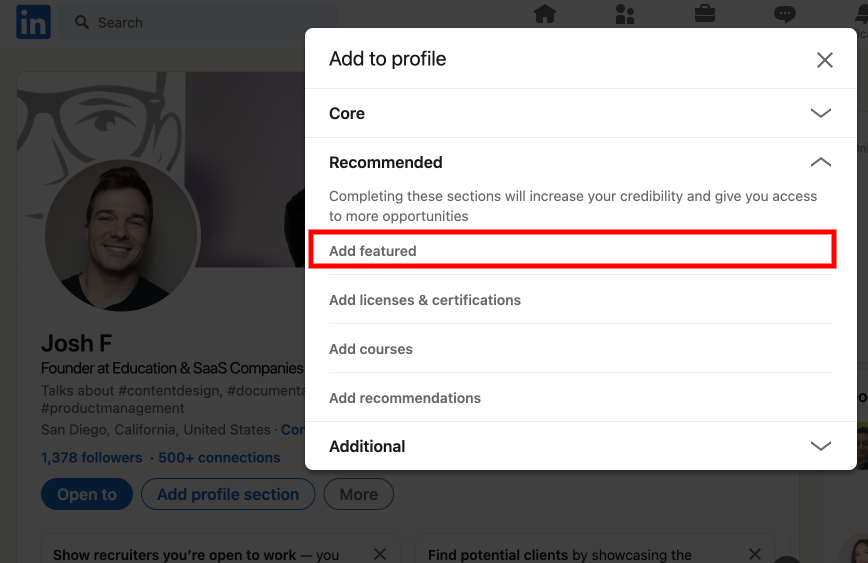
Narrow down the persona who you need to get in touch with and provide the links here that will make that happen by showcasing your value.
Closing Thoughts
Hiring managers rely on LinkedIn to hire professional product managers. If you aren’t yet on Linkedin, it is the right time to build your profile and start getting noticed. A solid product manager’s LinkedIn profile is well-optimized with the right resume, relevant keywords, professional headshot, and accomplishments.
Want to learn more about product manager LinkedIn profiles? Chat with other product managers around the world in our PMHQ Community!