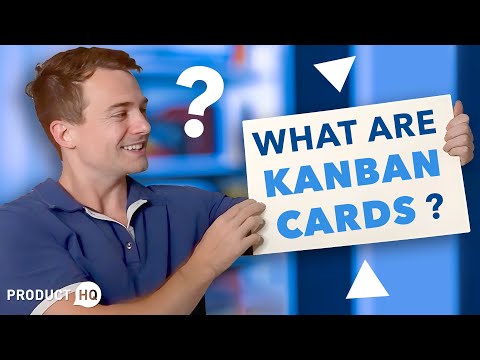Kanban, a Japanese word that means “visual signal,” is a project management methodology that provides a visual framework for a project lifecycle from beginning to completion. A Kanban card is a core element of the overall Kanban system.
Each Kanban card represents an individual work process moving through various project stages on a physical or virtual Kanban board, giving project managers and team members a visual update on the project’s progress.
Where did Kanban cards originate, and how do teams use them today as an effective project management system?
To learn more via video, watch below. Otherwise, skip ahead.
Origins of Kanban Cards
Taiichi Ohno first developed Kanban cards in the late 1940sv to create a transparent work process and reduce waste in the Toyota production system. This Kanban system saw paper notes pinned onto a Kanban board, allowing Toyota workers to understand their role in the manufacturing process.
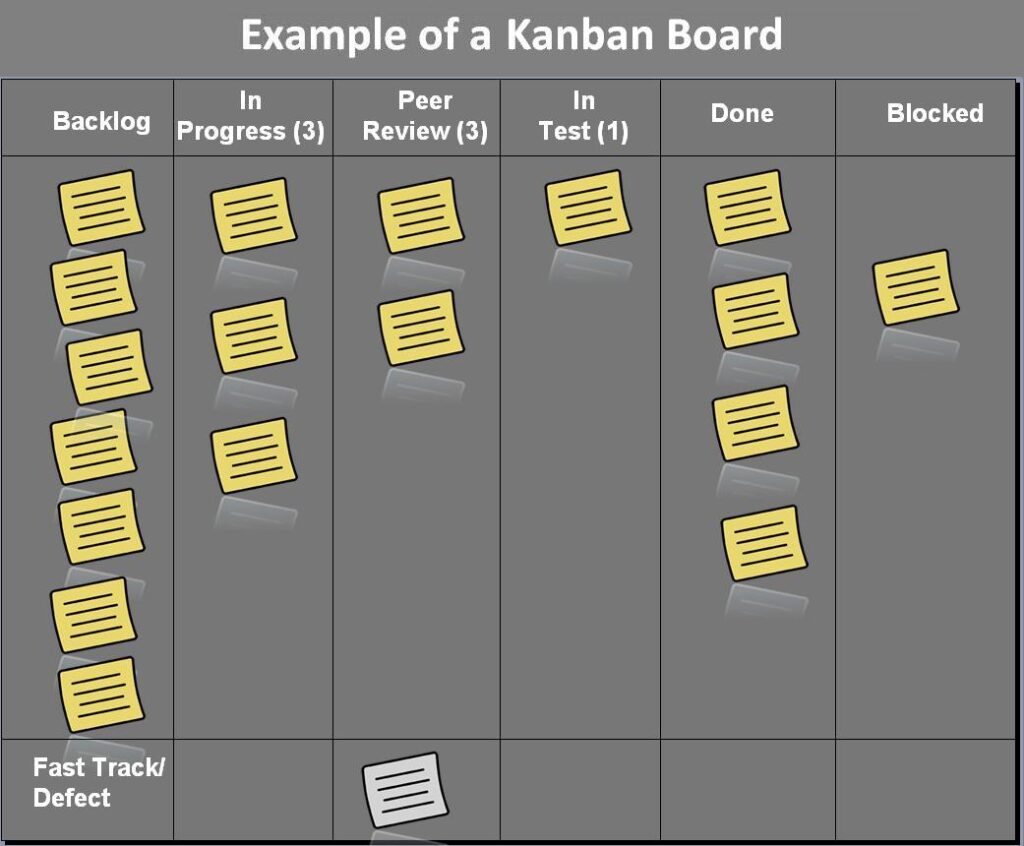
Credits: Wikipedia
Ohno’s research found that an American supermarket re-stocked shelves when they were almost empty. Instead of keeping the shelves full, the store replenished shelves with enough products to satisfy immediate demand, saving time and effort. Ohno believed this process was applicable to the factory floor to aid manufacturing efficiency, and he created the Kanban card to visualize the manufacturing process.
He attached a Kanban card to each bin of components to alert workers whenever inventory levels dropped below a certain quantity. As soon as stock levels reached that level, it triggered the restocking process with the empty bin and the corresponding Kanban card sent to the supplier.
The Kanban card included information about specifications, quantity, and delivery time which enabled the supplier to fill the order and return the new stock and Kanban card to the production line.
Toyota benefitted from the introduction of Kanban cards on the factory floor by continuing production without any blockages and not keeping excessive levels of stock available to enable swift replenishment. This produced efficiencies in time, effort and cost.
In the 1990s, Toyota began to share its Kanban system, which allowed others to study and develop it to meet the needs of their business.
Management consultant David J. Anderson took the Toyota production system and developed the Kanban Method, which transferred the lean techniques of Kanban cards into other industries such as software development and the financial sector.
The evolution of Kanban systems has seen the growth of different methodologies. Some companies employ online Kanban solutions with digital Kanban cards, and others have physical Kanban cards that they place on actual Kanban boards.
How do Kanban Cards Work Today?
Kanban cards encourage collaboration within and across teams by aiding communication and sharing important details. In addition, they help workers track a task’s progress as it moves through the different stages of a workflow.
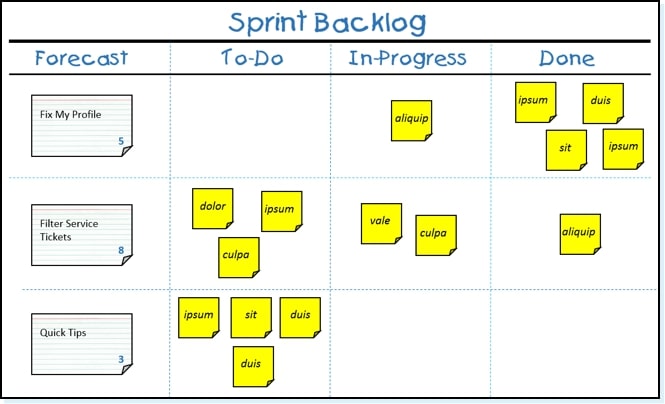
Credits: Scrum.org
Kanban cards enable teams to:
- View important task details at a glance, such as current task status, due date, and any roadblocks.
- Enable smooth hand-overs between teams by establishing consistent expectations for each workflow stage. Task ownership and next steps are apparent.
- Improve efficiency by tracking the time taken for a work item’s completion, identifying bottlenecks, and leading to continuous improvement.
With clarity and communication at the heart of the Kanban cards system, there are many other benefits gained, including:
- Easy to identify issues with the visual representation provided by Kanban cards. For example, if there are many cards in one column, that suggests there is a blockage that needs urgent resolution.
- Facilitating just-in-time methodology, where teams limit the number of Kanban cards in any column at a given time. This is known as a work-in-progress (WIP) limit and prevents project stagnation.
- Encouraging cross-working between teams and avoiding a silo mentality setting in by giving workers a visual view of the whole project. This allows them to understand another team’s workflow while their team works on a different part of the project.
What do Kanban Cards Look Like?
A Kanban card has the same properties as part of an online system or as physical cards. Both sides of the card contain critical information about the task and are viewable by any team member. This enables staff to understand the work process and requirements and improves handovers as a task progresses through each stage of the project life cycle.
Many teams color code them to increase visibility and make it easy for workers to find cards relating to their team’s tasks.
Front Side of a Kanban Card
The front of each Kanban card contains a brief description of the basic information about a task. This side is visible as the card moves along the Kanban board, giving team members a visual signal about which stage the job is at, what needs doing, and by whom.
The main points of basic information contained on the front side of a Kanban card include:
- Color code (if used)
- Title and Task ID number
- Short task description
- Estimation of time to complete the task and the task complexity
- Responsible person for the task
Rear Side of a Kanban Card
The reverse side of a Kanban card contains data and metrics related to the task. This information gives team members visibility on timescales for the job before moving into the next section of the project process, overall due dates, and details around any roadblocks that cause delays.
The information shown on the rear side of a Kanban card includes:
- Start date
- Delays days
- Delay location and reason
- Due date
- Lead time
Virtual Kanban Cards
With many companies having teams located at different locations, virtual Kanban cards have become more widespread in recent years.
Collaborative software development now allows digital Kanban cards and boards by remote teams without interrupting the overall flow of the product’s workflow.
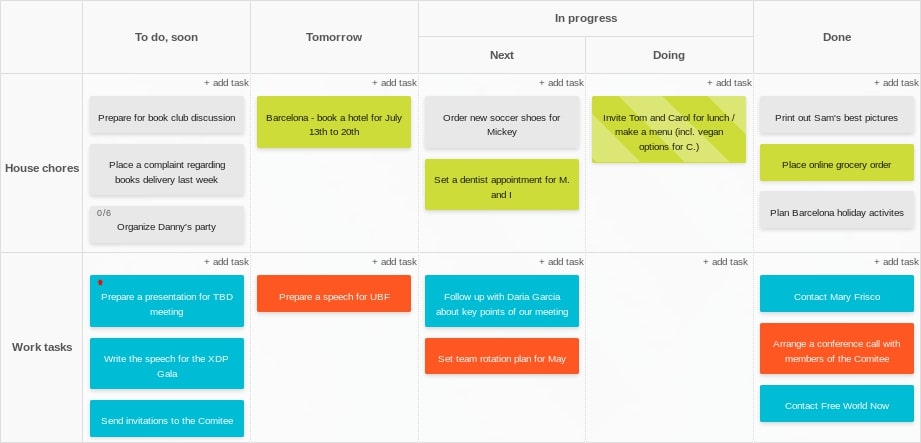
Credits: Kanban Tools
As well as allowing remote teams to work together, digital Kanban cards offer several benefits over the use of a physical board and cards.
Digital Kanban cards do not limit themselves by the physical size of a card or Kanban board. Therefore, teams have the option to include the maximum amount of information about a work item.
For example, adding more dynamic content to virtual sticky notes, such as comments, is possible without worrying about taking up physical space on the cards. Linking to other cards or relevant external links is also possible.
In addition, selected information fields are hidable by a specific team member, and only work items applicable to the current task are selected as work progresses. Kanban card templates also work for the same type of recurring tasks in the workflow.
A digital Kanban card then delivers automatic email notifications to team members when someone reassigns a card or moves through the different stages of the workflow.
Perhaps the most significant advantage of using online Kanban solutions is that its use promotes continuous improvement by reducing the amount of time needed to have regular team reviews and analyzing lead time, WIP, and just in time delivery within two or three clicks of the mouse.
This all allows for higher levels of data, which provides valuable information about the overall workflow, a key health indicator of the effectiveness of your Kanban system.
Uses of Kanban Cards
The Kanban card system’s beauty is versatility allowing adaptation for different industries. For example, the use at Toyota shows how effective a Kanban card is in helping improve manufacturing efficiency. Kanban cards monitor stock levels in retail or medicine levels in a clinical environment in retail.
Even non-product settings, such as customer service, benefit from Kanban cards. With it, they either capture customer feedback or have a team member create a Kanban card when they get a call for the service team to act on.
The software development world uses Kanban boards to facilitate delivery of small and frequent upgrades as and when bugs arise, rather than waiting for enormous version releases, which are unwieldy and problematic.
Will Kanban Cards Work for my Team?
Kanban boards and Kanban cards help you organize your work items and get full value from team members as your product works through the management process. It encourages your team to engage with the entire product flow rather than focus on one stage or work items for which they’re responsible. This increases overall understanding of the product life cycle and improves cross-team working.
Kanban encourages your team to drive evolutionary change and make continuous improvements as they work to provide the maximum efficiency levels without compromising quality. Give Kanban cards a try to help your team manage workflow and achieve the goals you’ve set your eyes on.